I have a passion for an app/program called Evernote. It began as a slight flirtation and then moved to the occasional date, but Evernote and I are getting very intimate.
You see Evernote is a fantastic application that is simply for keeping notes. But the notes can be typed text, PDFs, or audio, or photos. They are fully searchable after you have entered them and you can tag them to your heart’s delight! Plus, the most fantastic part is it is a free download!
Here’s how our love affair began. I first had Evernote on my iPhone and Mac(home) and PC(office) so that if I was out and about and I made a note on my phone, I would also have it on my computer at home or in the office. Simple, right?
Then I started adding more and more items into Evernote. For example, if I had purchased something online or booked something, I didn’t want to print it off so I copy and pasted into Evernote so I could find it again. Logins for random websites I entered so I didn’t have to remember them.
Then the love affair began – we have decided to do as much as possible to be paperless in our house. This means that unless it is vitally important to have the original, it is put into Evernote, shredded and thrown out. I will write another post about how exactly we have gone paperless and what that involves. It has been so freeing. For example, I needed to take our youngest son to the doctors due to an eye infection. I did not have his health care card in my wallet taking up space because I had taken a picture of it and put it in Evernote. At the doctors office, I pulled up the card photo and had everything i needed. Meanwhile the actual card is sitting safely in my vital statistics file at home.
- I can take a picture of something with text in it, and Evernote can search the picture, including handwriting.
- I can sync it between any device I have
- My Fujitsu snap scan will scan right into it

- I can drag and drop PDFs into it
- I can make multiple notebooks
- I can share notebooks
- It is fully searchable! I don’t have to have a steel trap mind to figure out where I saved something or what I called it.
- Random notes
- Recipes, typed, scanned or photographed
- Kids artwork, scanned or photographed
- All financial records I need to keep, like VISA statements
- Any information I might need again
- Travel information
- Great articles or ideas from magazines, scanned or photographed
- My Christmas letter list
- My kids’ milestones
- Schedules for sports
- Monthly grocery list and family food staple list
- Project lists
- All vital statistic information, like Passport numbers/scans and who to call if they got lost
- And more and more and more…oh, this blog post!
How do you manage your paperwork right now? What do you do with your kids’ artwork? What is your biggest challenge when it comes to keeping the piles of papers at bay?
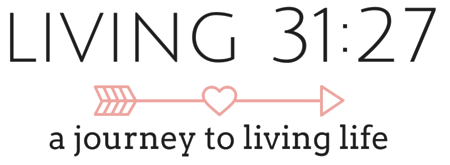
Rachelle Vandersteen
November 30, 2011 at 9:56 amHa ha, so I guess my recipe cards have been “ever-noted”??
Lisa
November 30, 2011 at 3:50 pmToo funny, Rachelle! Yes, they have gone in to Evernote but because they are so pretty and nicely written out, I have not had the heart to shred them so they are hanging on our fridge. I often go through a period of hanging on to originals if they are nice to look at before I can part with them.
Gayle Jervis
December 1, 2011 at 3:35 pmYesterday I was telling my hair stylist how you introduced me to all the benefits of Evernote and how I love it. However, I never thought to put my Alberta Health Care Card on Evernote and I will definitely do that. In fact, . I just went though all my cards in my wallet and wondered if I could do the same for the following cards: Ricki’s, Laura, AMA and our medical insurance card. Too bad we can’t do that with other cards but they are usually scanned upon use.